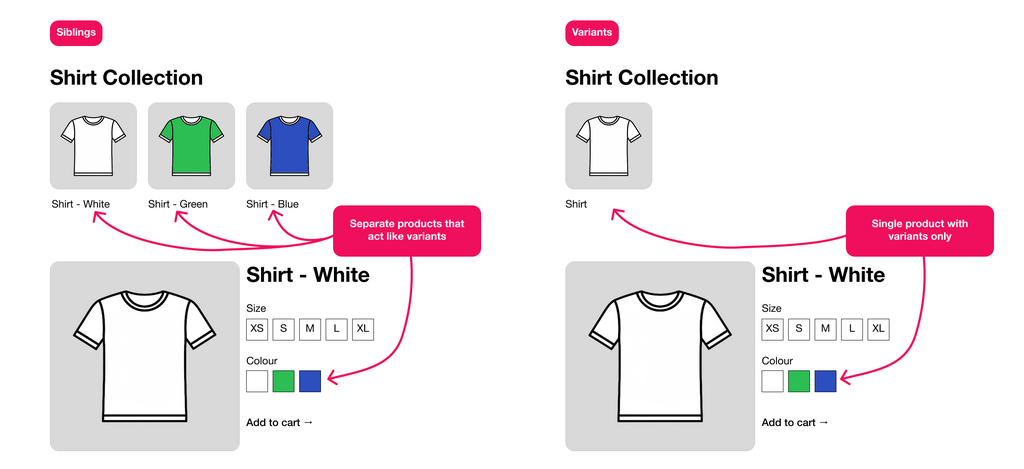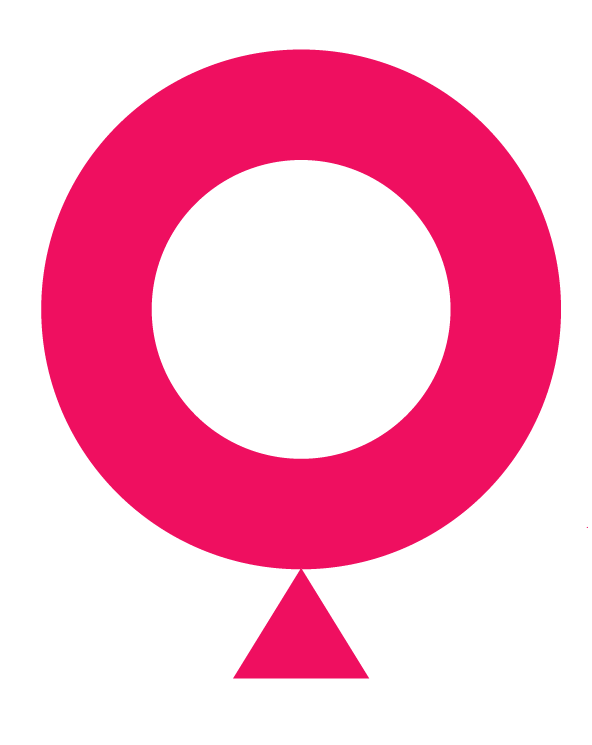6 min read
The UK’s e-commerce market is blooming like the Chelsea Flower Show on steroids, with online sales continuing to grow year on year. It’s all part of a positive explosion of the global e-commerce market, which is projected to reach $7.4 trillion in 2025. And, to get their slice of this lucrative pie, every business needs a selling platform that gives their business a fighting chance. An online selling platform needs to (at very least) that meet the customer needs, align with local requirements, such as payment options in GBP, and offer smooth integration with UK banks and carriers.
Compliance aside, what’s even more important is the customer experience. The most successful online businesses make it easy for their customers to find the perfect product on their site, and make it easy for them to pay for it with their chosen payment method (and there are so many these days).
Tools like Float can help, by giving UK customers a way to make that purchase happen. Float helps UK customers pay online by allowing them to split large purchases into several interest-free, fee-free monthly instalments using their existing Visa or Mastercard, without requiring a new credit application or impacting their credit score.
Back to the platform story (because no platform, no sale, no need for payment, right!?). The right selling platform is obviously foundational to the success of your online store. But with so many out there, how to choose?
Shopify and Squarespace are easy to use DIY options, WooCommerce offers flexibility, while BigCommerce and Magento (or Adobe Commerce) are ideal for larger enterprises. They all have their strong points, and there’s one out there for your business. Here’s the lay of the land when it comes to the best e-commerce platforms for UK businesses.
1. Shopify: Best All-In-One E-commerce Solution
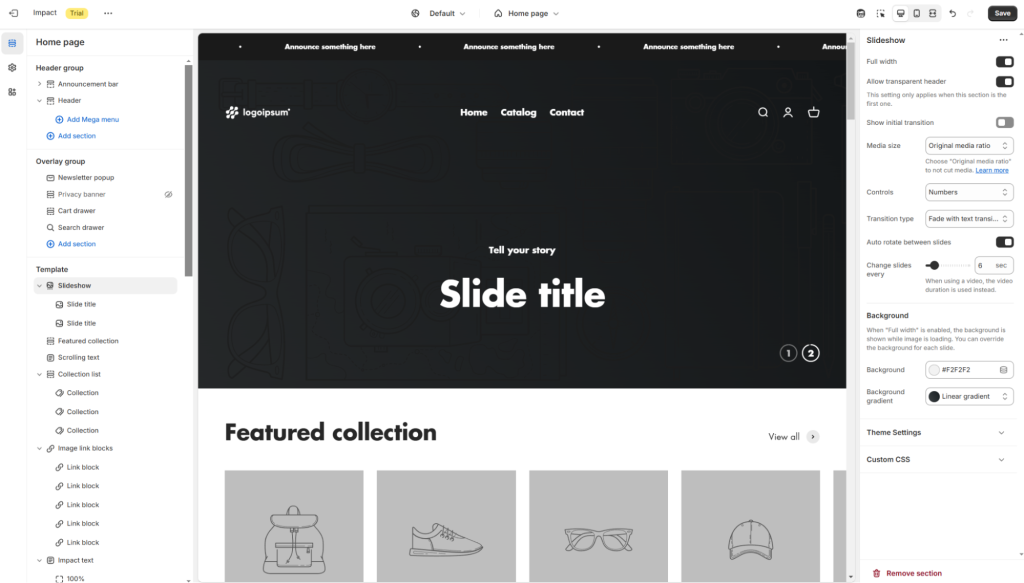
Shopify is the world’s leading e-commerce platform (and for good reason). It’s a fully managed e-commerce platform, with all the customer-attracting bells and user-friendly whistles. It’s great for businesses that want to set up an online store fast. Everything is designed for e-commerce, providing a smooth, all-in-one solution for online stores.
Key Features:
- Fully managed hosting, security, and updates.
- Quick and easy set-up.
- Fully customise your store with free and paid themes.
- Advanced product search and filtering out-of-the-box.
- Included email marketing tools and automation flows.
Shopify Themes We Love
Every Shopify store requires a theme. Think of it like your glittering costume for a global sales cocktail party. A solid place to start is the free “Dawn” theme. Many paid themes offer great features, customisation options, and prebuilt sections. Although there’s a one-time fee of £180 to £300 (or $250 to $400), check out the demos in the Theme Store. You might find a theme that perfectly matches your world ecommerce domination vision.
There’s a whole roundup of The Best Shopify Themes of 2025, but here are our current favourites:
They all easily enable product siblings, not just colour variants. They also provide many high-quality, customisable sections to meet your ever-evolving needs.
Great Shopify Apps For UK Businesses
- Xendo IOSS for UK SellersBest app for VAT & Cross-Border Compliance
Drop the stress and paperwork, and save time and money. This nifty little app helps UK merchants manage VAT compliance when selling to EU customers, simplifying the process of collecting and remitting VAT.
- ShipStation ShipStation helps you manage all your parcels from the UK in one spot, saves you time with automation, and gets you the best deal on carriers, couriers, and logistics. It really does the heavy lifting for you with real-time rate shipping calculations and label printing for UK carriers. They also offer a free trial for wise commitment-phobes.
- Shopify Search & Discovery: FreeThis free search app (seriously, it’s free) makes sure your customers find what they are looking for on your site. How? It enables you to create more custom search/filtering on collection pages, boost specific products in search you want to feature, and allows you to add related and complementary products on product detail pages to increase your average order value. Nice.
- Shopify Email: Free up to 10k emails per month.This tool covers most of your email marketing needs with ease. For the price, it’s hard to beat. Enough said.
- Tydal Product Reviews: This useful tool helps you manage product reviews. You can send post-purchase emails, offer discounts, and add social proof widgets — all for free! You can’t go wrong with that kind of functionality. If you’re after something with even more features and don’t mind spending an extra £11 ($15) a month, look at Judge.me!
Downsides of Shopify
- Shopify rolls out great updates twice a year. However, these features usually come to the US first. Then, they reach Canada and Europe. So while we get the updates relatively quickly, we’re not always the first.
- As your business expands and needs more custom features, like custom checkout options or wholesale portals, you’ll need Shopify Plus. It costs about $2,300 (£1,700) each month, on a 3-year term
- The payment processing fees do add up, with Shopify taking their cut per transaction on top of what your payment processor takes.
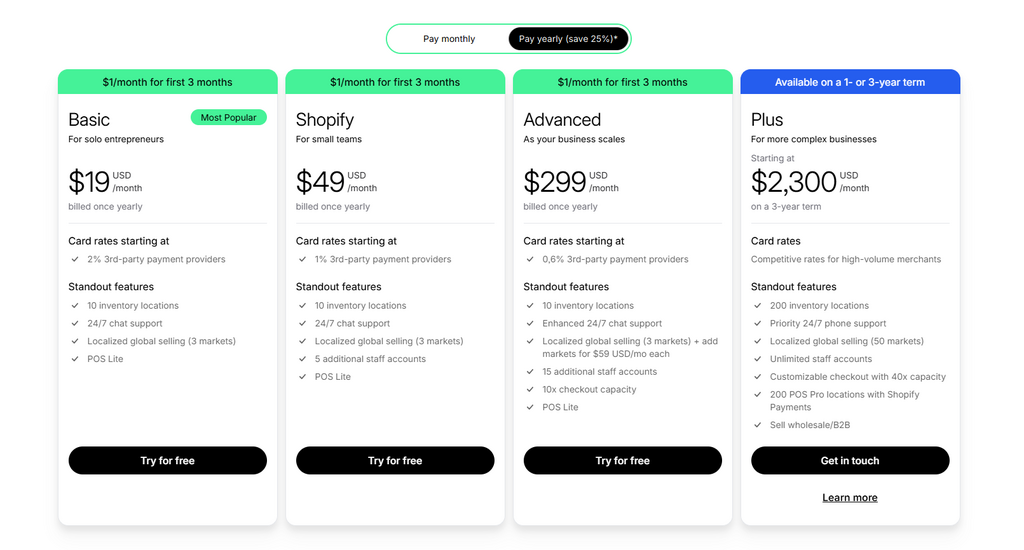
UK brands using Shopify include Victoria Beckham Beauty, The Body Shop, Huel and Missoma
2. WooCommerce: Best For Functionality and Flexibility
As of August 2025, WordPress powers approximately 152,690 e-commerce stores in the United Kingdom. WooCommerce is a powerful plugin for WordPress, the free and open-source content management system that powers over 60% of websites worldwide. That’s huge!
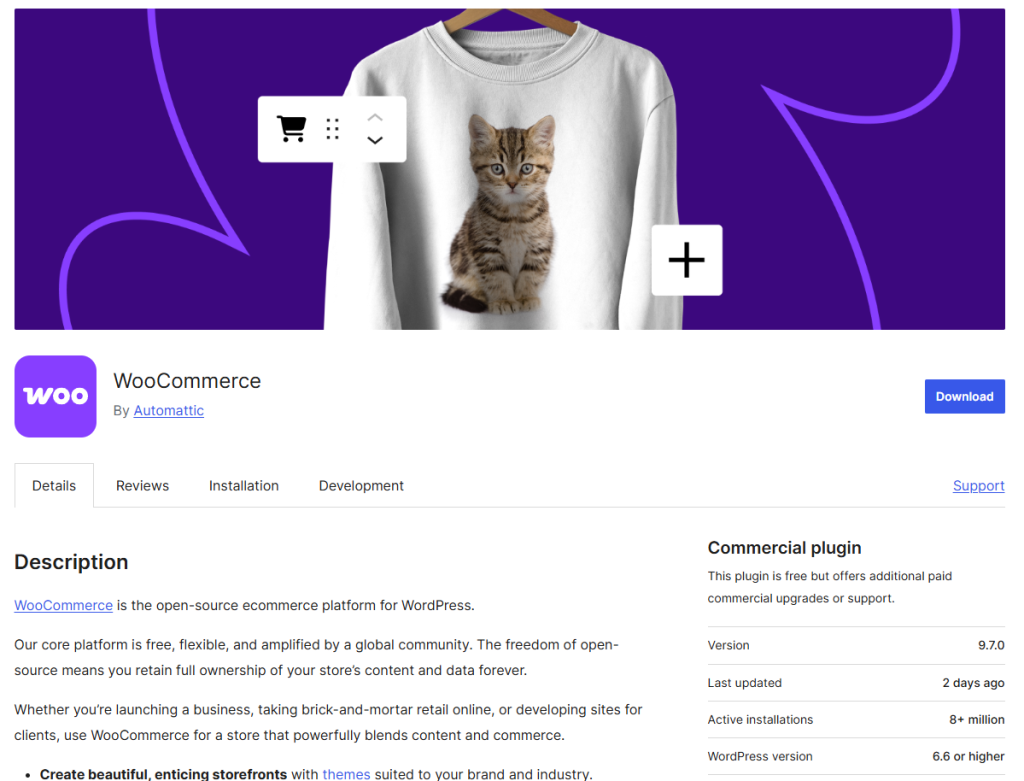
Key Features:
- All the flexibility and functionality of WordPress.
- A huge community of free and paid plugins can add the required functionality.
- Endless free resources online if you ever run into an issue, a significant benefit of the WooCommerce and WordPress ecosystem.
WordPress Themes/Page Builders
Stock WordPress can be a tad limiting in design and customisation. Here are some themes/plugin options to help your store look great!
- Elementor: Most popular, easiest to use for beginners.
- GeneratePress + GenerateBlocks: Popular themes and plugins that utilise WordPress’ Gutenberg block editor.
- Bricks Builder: Best theme/builder for professional developers.
WordPress e-Commerce Plugins
Here are some must-have plugins for your WordPress e-commerce site:
- WooCommerce: This is the most popular e-commerce plugin for WordPress. It’s what most people use and think of when they speak about an eCommerce store being run on WordPress. WooCommerce offers endless customisation and flexibility for those familiar with it. The pricing appeals to Brits (and everyone actually) as you only need to cover your domain, hosting, and payment gateway fees. Both WooCommerce and WordPress themselves are free.
- Float Payment Gateway: This WooCommerce plugin lets your shoppers buy now and pay later. They can break their payments into 24 monthly instalments with no interest using their current credit card.
- Advanced Custom Fields: Improve your site with custom post types, fields, and taxonomies. This makes your content management system (CMS) better.
Downsides of WordPress
The “free” side of WordPress has hidden costs. This can be tough to handle if you don’t have technical experience. Here’s the lowdown:
- You’ll need to choose a place to host your website. The cost of this can range from a couple quid to hundreds of pounds per month, depending on your hosting package.
- You’ll need to manage theme updates and plugins, including WooCommerce. This can be tough because WordPress and its plugins often break or clash after updates.
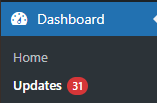
- You’ll need to be more aware of your website’s security. Most heavy lifting should happen at the server level, so use a good host. Your choice can affect your website’s reliability. It’s excellent when it works, but can be a pain when it doesn’t.
UK websites using WooCommerce include brands like The Ritz London, Country & Town House, and Project Timber.
3. Squarespace: Best for beginners with smaller catalogues who want everything in one place
Squarespace is a great all-in-one tool for business owners. Their identity has been built on the idea that their platform makes building a website easy enough for anyone to do without any technical know how. You have a relatively large amount of flexibility when it comes to design, as well as a many premade themes and sections to help you get started.
Their marketing, payments, and analytics dashboards are easy to navigate and understand, they’ve recently taken over all domains from Google Domains meaning a more seamless (although slightly pricier) experience with less need for tech insight, making them a great choice for a DIY, all-in-one platform.
Key Features
- The most simple, beginner-friendly option.
- Everything is in one place – you don’t need to go to several different platforms to find analytics, email marketing, product information, invoicing, memberships, etc.
- Their new(ish) “Fluid Engine” editor allows for much more customisation than their previous block based editor.
Downsides
- You are only able to use one of three payment processors, Stripe, PayPal or their native processor Squarespace Payments.
- To get full control of design by getting access to customising the CSS or JS, then you’ll need to be sign up for at least the Core plan or above.
- Large product catalogues can be difficult to manage as custom fields or product information are added in the designer, not the backend product dashboard. This means if you ever want to change your product template design, you’re in for many hours of remaking all the little unique product information updates with blocks on the front end when that information isn’t pulled through from the dashboard.
UK websites using Squarespace include brands like Porter’s Gin and Snowdonia Wagyu
4. BigCommerce: Best for rapidly growing businesses needing advanced inventory and order management.
BigCommerce is a scalable, feature-rich e-commerce platform that helps businesses sell online efficiently. Started in 2009, it currently has 3.2% of the global e-commerce platform market share. It offers built-in tools for SEO, checkout, product management, and marketing, supports complex catalogues and B2B functionality, and integrates easily with third-party apps. With omnichannel selling across marketplaces, social media, and stores, it enables fast-growing or mid-to-large businesses to streamline operations, reach more customers, and scale without sacrificing performance.
Key Features
- No Transaction Fees
Unlike some competitors, BigCommerce does not charge transaction fees, allowing UK businesses to retain more of their revenue. - Advanced B2B Functionality
The platform offers native B2B features such as customer groups, price lists, and quote management. - BigCommerce allows up to 600 variants per product, which includes all combinations of options like size, colour, and material. In addition to variants, BigCommerce supports up to 250 option types per product, with unlimited values per option.
| Platform | Variant Limit | Options per product | Values per option |
| Shopify | 100 variants | 3 options | 100 values per option |
| WooCommerce | Unlimited | Unlimited | Unlimited |
| Squarespace | 250 variants | 6 options | Unlimited |
| BigCommerce | 600 variants | 250 options | Unlimited |
| Magento (Adobe Commerce) | Unlimited | Unlimited | Unlimited |
Downsides
- Steep Learning Curve
The platform’s complexity can be overwhelming for those without technical expertise. Users have noted that the setup and maintenance require a significant amount of time and knowledge. - Tiered Pricing Structure
BigCommerce’s pricing is based on annual sales thresholds, which can lead to higher costs as businesses grow, potentially impacting profitability.
UK brands using BigCommerce include White Stuff, Ted Baker, and London Tile Company
5. Magento (Adobe Commerce): Best for Enterprise-Level Businesses
Adobe Commerce, formerly Magento, is a strong e-commerce platform. It’s built for medium to large businesses that have complex needs. It’s robust and offers customisation and scalability for businesses that require it.
Key Features:
- Extensive customisation capabilities for unique business requirements.
- Robust product management for large inventories and complex product offerings.
- Advanced B2B functionality, including company accounts and custom pricing.
- Powerful built-in marketing and promotional tools.
- Enterprise-grade security and performance optimisation
Downsides of Magento
- It’s overkill for small businesses.
- The platform needs a lot of technical skills to set up and keep running. This often means you’ll need a developer or a team.
- Magento hosting costs can be much higher than other platforms. This is because Magento needs more resources and specialised hosting.
- Licensing fees for Adobe Commerce (formerly Magento Enterprise) are steep. The open-source version is free, but it has limited features.
- The learning curve is harder than platforms like Shopify or WooCommerce Your staff will need extra training.
- Customisation and extension development costs are usually higher. This is because they need specialised skills.
UK brands using Magento include Pet Drugs Online, Astley Clarke, and FLOWERBX
Choose the Right Platform for Your E-Commerce Business
The UK’s e-commerce scene isn’t slowing down any time soon, which means the opportunity is there for the taking. The trick is picking the platform that gives your business the best shot at long-term growth. Think about the practical stuff first: can it handle local payment options, work smoothly with GBP, and integrate with the local banks and UK carriers your customers already trust? Then weigh up the bigger picture: does it scale with you, keep costs realistic, and create a shopping experience your customers will actually enjoy?
Whether you want the plug-and-play simplicity of Shopify, the flexibility of WooCommerce, the firepower of BigCommerce, or the enterprise muscle of Magento, there’s a platform with your name on it.
Choose the one that suits the UK market, feels right for where you are now and where you want to be in a few years. Nail that decision, and you’re already halfway to turning browsers into buyers.
For more tips to boost your online store, check out Float’s blog, 4 Ways to Increase Your E-commerce Conversion Rate. You’ll discover how to make shopping easier and increase conversions.